Another great resource tool are blogs. They are quick reads, and can make a big difference to how you think.
Individuals or companies sharing knowledge – whether it’s new methods, advice or ideas.
Subscribe to make sure that you don’t miss a thing – and go back to catch up with previous blog posts.
Michelle Kaye / Mitshk – Musings of an IT Trainer

This, if you haven’t guessed, is my personal blog.
Here I share my thoughts, musings and opinions on a range of things. From training and applications to packing and health.
New blogs are posted every Tuesday and Thursday morning, and are different from blogs posted here.
Have a read, and join me: http://mitshk.wordpress.com
Paul Matthews/ People Alchemy

I’ve been receiving and occasionally reading these weekly emails for a couple of years now.
He shares thoughts, ideas and links (to free downloads) about training, tips and experiences.
Join his free weekly tip (blog) here: https://paul-matthews.com/blog/
David Gibson/ Eureka-TP

I’ve been receiving David’s Tips for Trainers for at lest 20 years! They are one of the best for receiving ideas, suggestions and practical options for a trainer!
Join the free tips for trainers here: https://eureka-tp.com/tipsfortrainers/
Krystyna Gadd / How to Accelerate Learning
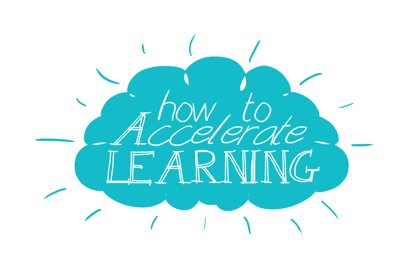
For me a newer subscription, although still been a couple of years. I first saw the How to Accelerate Learning stand at a HRD show. As I was curious and interested in accelerated learning I wanted to find out more – and that started me receiving the free learning resources.
Krystyna shares practical tips and ideas about training and frequently includes links for things to download and keep.
Sign up (at the bottom of the page) here: https://www.howtoacceleratelearning.co.uk/
Julian Stodd / Sea Salt Learning

What can I say about Julian Stodd? He’s been a speaker at a number of learning events (I first saw him at a LPI event). He is (for me) a great thinker about learning. Talking about getting ready for the ‘social age’ (as he says) in a wonderful graphic way.
He shares current thoughts, and graphics through his learning blog, which I’ve subscribed to.
His learning blog, and the subscription option can be found here: https://julianstodd.wordpress.com/about/
Andrew Jacobs / Llarn

Andrew is someone that I’ve recently started reading his daily blog posts. I’ve now subscribed, and get to read them via LinkedIn and email.
Note: As with the others, I’ve known and been friends with Andrew for years.
He shares (for me) thought provoking comments, experiences and reads. They occasionally lead into my own blog posts but always into new thoughts and realisations.
His blog is ‘Lost and Desperate’ and you can read/signup here: https://lostanddesperate.com/
Andrew is also behind Women Talking About Learning Podcast (Do you listen to these podcasts?)
Niall Gavin

Niall has just restarted blogging, sharing his thoughts and experiences.
He explains “Now an independent consultant, speaker, tweeter & blogger, I have learned, and now know, ‘a little about a lot, and a lot about very little’. I hope this blog will be of interest and stimulate some further conversations amongst us all.
Have a read and follow him: https://niallgavinuk.blogspot.com/
If you’ve got a favourite blog to suggest, please share it in a comment.
Latest Posts
- How to Stop Windows 11 Widgets from Automatically Opening When You HoverHave you ever found yourself accidentally triggering the Windows 11 widget panel when moving your mouse to the bottom of the screen? That annoying pop-up that appears when you least expect it and then refuses to disappear quickly? I know how frustrating this can be, as I’ve experienced it myself for years, both with Windows… Read more: How to Stop Windows 11 Widgets from Automatically Opening When You Hover
- How to Capture Right-Click Menus in Windows 11 Snipping ToolIf you’re like me and rely on the Windows Snipping Tool for capturing screenshots, you’ve probably noticed a frustrating change in Windows 11. The ability to capture right-click context menus has disappeared, leaving many of us scratching our heads and searching for solutions. As a computer coach who regularly creates tutorials, this limitation has been… Read more: How to Capture Right-Click Menus in Windows 11 Snipping Tool
- Windows 11 Snipping Tool – What’s New?With Windows 10, Microsoft gave us the Snipping Tool and then replaced it with Snip and Sketch. Now Microsoft has returned us back with the Windows 11 Snipping Tool, but with a few changes. In this guide, I’ll walk you through what’s different and how you can put it to use. Getting Started with the… Read more: Windows 11 Snipping Tool – What’s New?
- How to use Windows 11 Layouts to Organise Your ScreenHave you seen the new window layouts in Windows 11? If you’re not sure what I’m talking about, it’s where you can automatically position the different app windows around the screen. You may be wondering how this compares to Windows Snap, which was introduced in 2009. The Basics: Minimise, Maximise, and Restore Let’s start with… Read more: How to use Windows 11 Layouts to Organise Your Screen
- Access Hidden Options in the Windows 11 Right Click MenuIf you’ve been using Windows 11, you’ve probably noticed something different when right-clicking on files and folders – the context menu looks sleeker but seems to be missing many familiar options. Don’t worry; I’ll show you exactly how to find all those “missing” commands under the Windows 11 Right Click. The New Windows 11 Right-Click… Read more: Access Hidden Options in the Windows 11 Right Click Menu







1 thought on “Great Quick Reads with Blogs”
Pingback: Best Books to Read Next for Your Learning – Michelle Kaye Training Ltd
Comments are closed.